This post is part of a series:
- Jenkins.NET
- Jenkins.NET Plugins
- Setup Jenkins.NET
- Setting up your first job
- Your first build
- Breaking the build
- Diagnosing and fixing a broken build
- Monitoring your build
- Running your tests
- Code Analysis
- Security
- Active Directory Security
There are some important settings, that we need to configure before we get started building our first project.
Manage
On the main Jenkins menu, click the ‘Manage Jenkins’ link.

You will now see the Manage Jenkins page. Click the ‘Configure System’ link to get to the main configuration page.
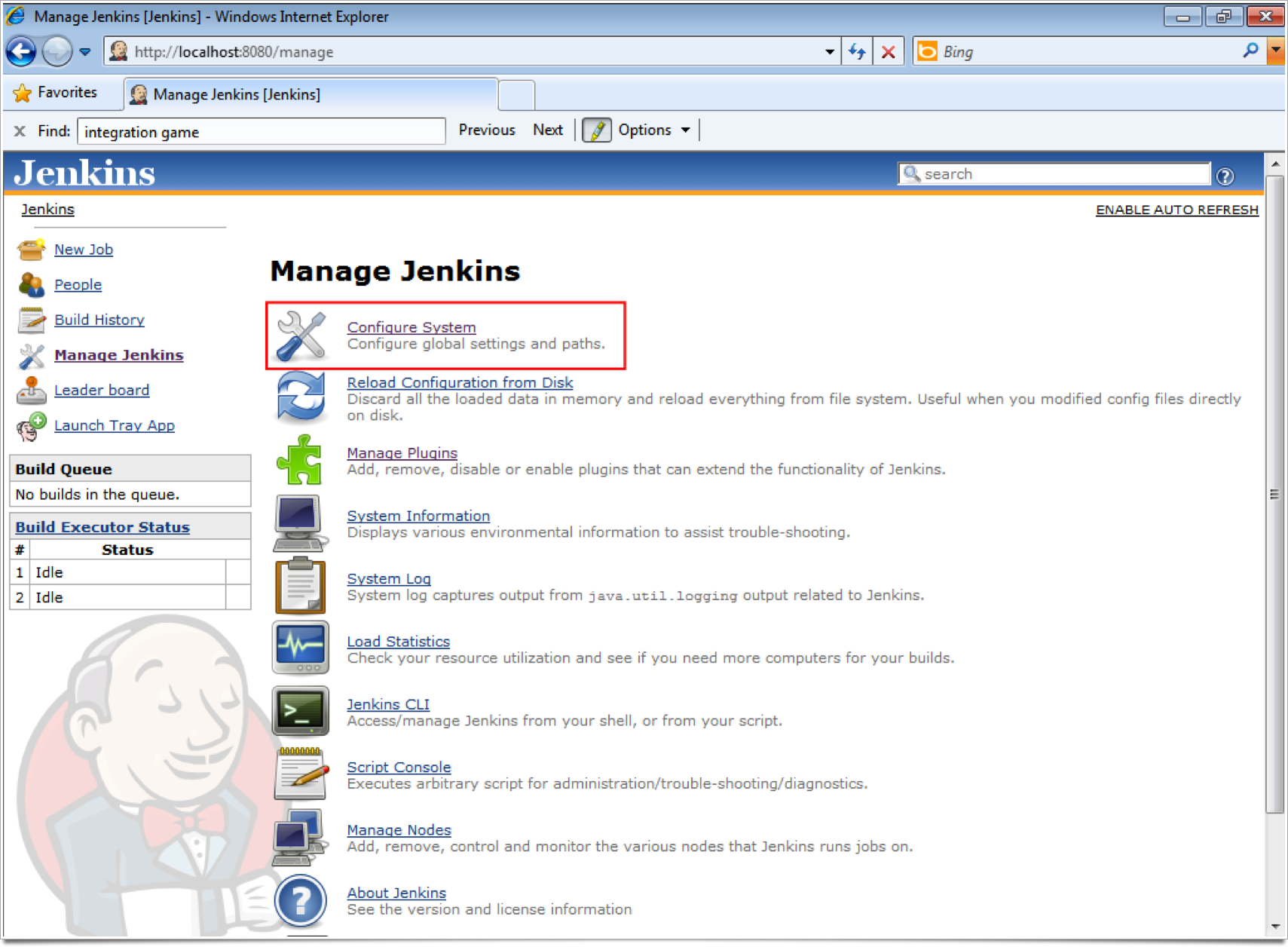
MSBuild
We need to setup MSBuild to carry out the compilation and build of your .NET solutions. We can use any version of MSBuild you have installed on the Jenkins machine. As Windows 7 comes with version 3.5 of the .NET Framework pre installed I’ll demo that version here but obviously you can download, install and use any version of the .NET Framework.
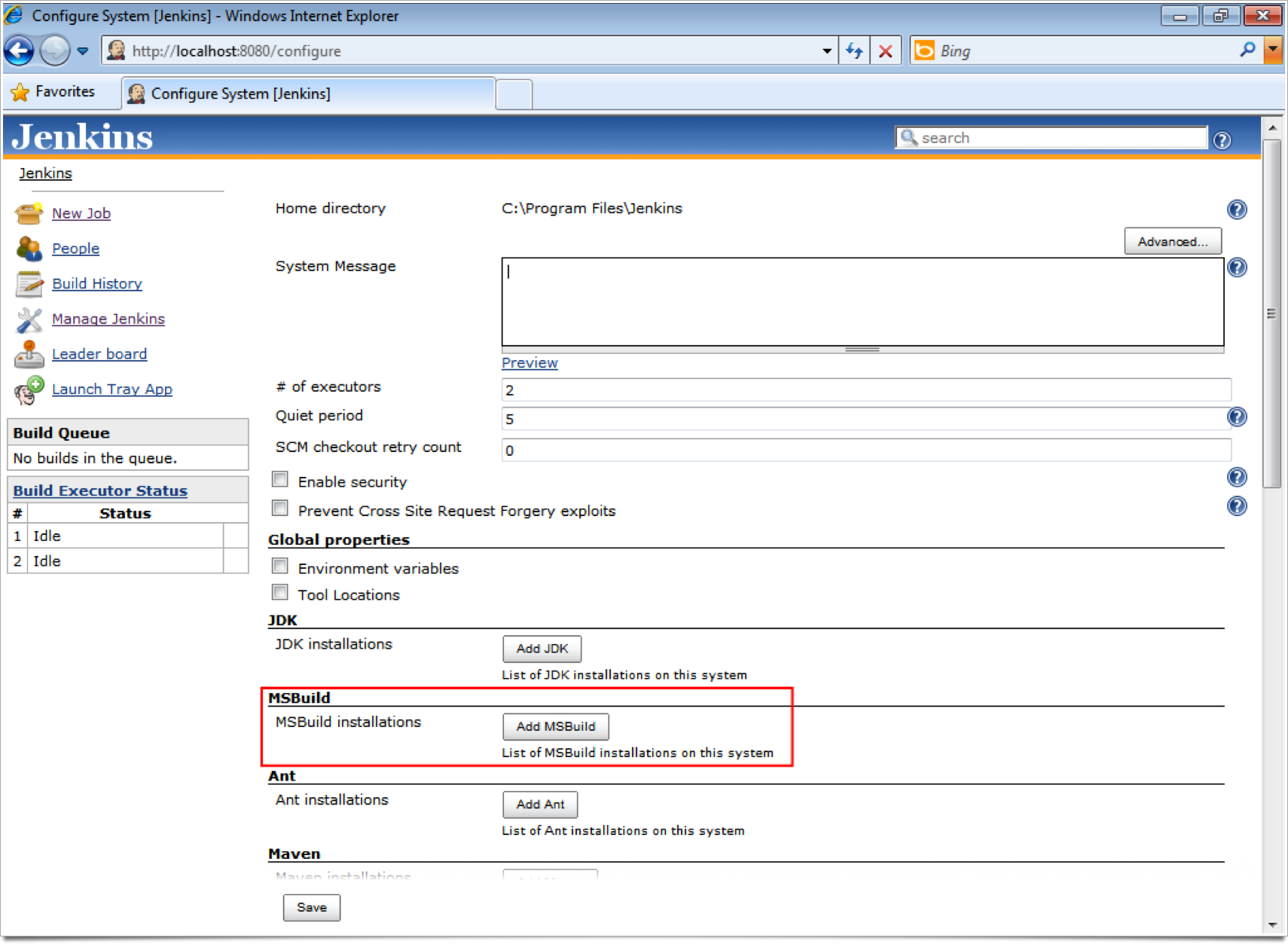
Click the ‘Add MSBuild’ button.
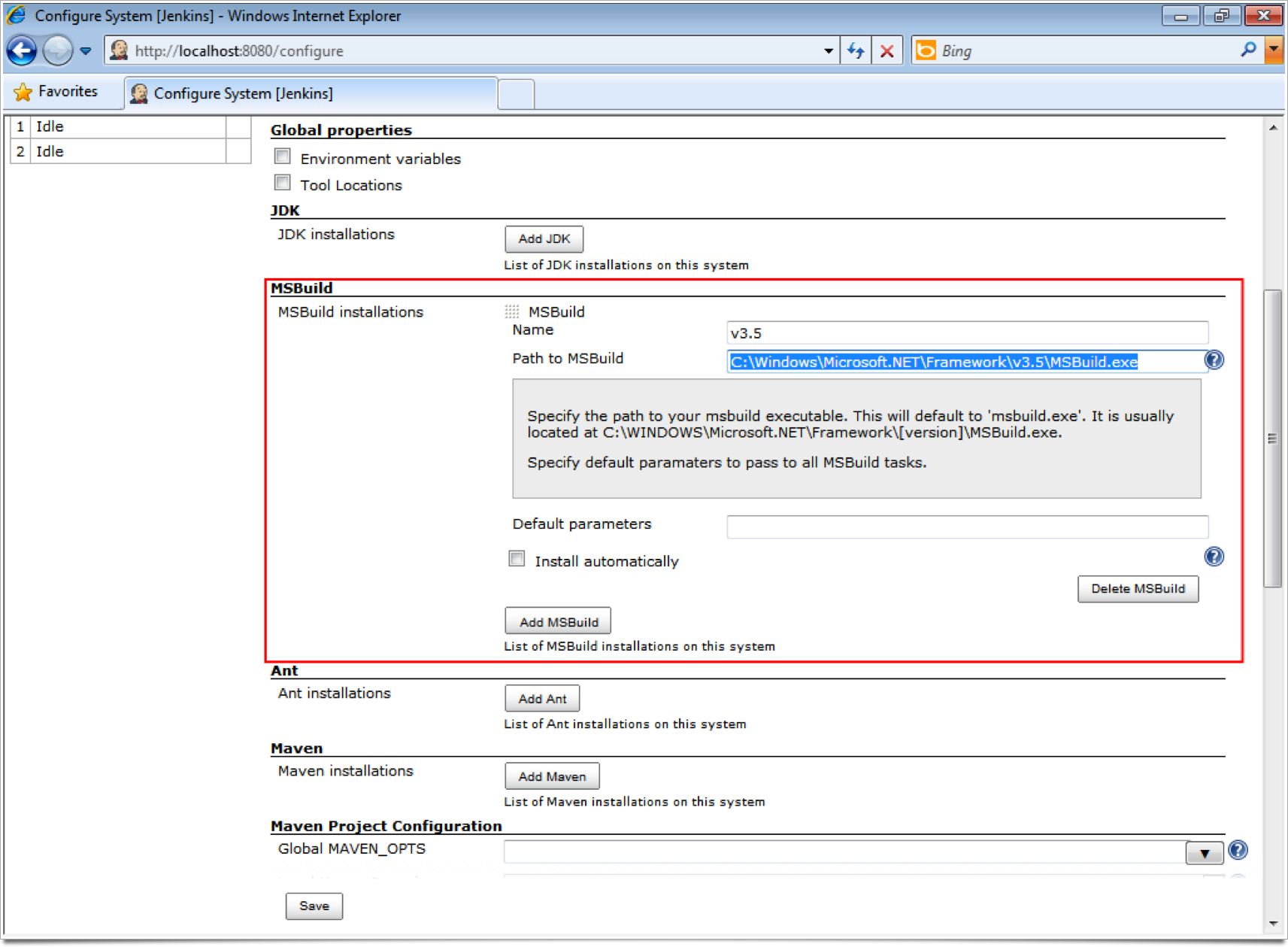
Set the name and path to MSBuild:
- Name: v3.5
- Path to MSBuild: C:\Windows\Microsoft.NET\Framework\v3.5\MSBuild.exe
- Click the ‘Save’ button
In my next post we’ll actually get to setup our first job!